How-tos with BlackBook
BB Travel TipsWe'll walk you through some of the most popular features on our app to help you get the most out of your trip planning on BlackBook. This blog will be regularly updated so be sure to check back often. All how-tos clips and visuals can be found on the Guides section of our Instagram account @blackbooktravels.
How to create a 'Trip' on BlackBook
Link on Instagram: How to create a "Trip" on BlackBook
Let’s build your dream trip together.
Have a location in mind? That’s all you need.
myBlackBook lets you explore places of interest within every city and then lets you add them onto your itinerary - day by day.



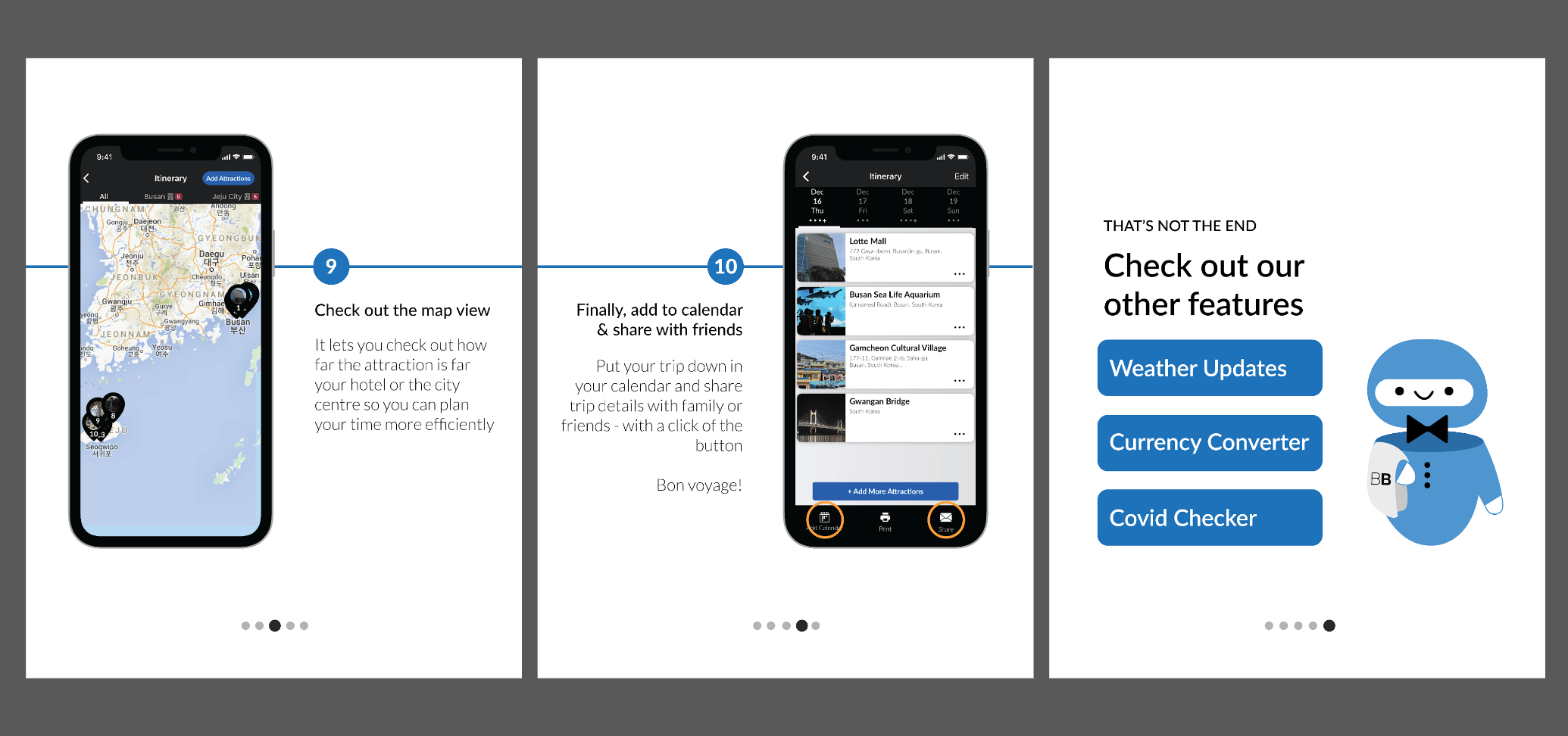
How to place hotels on your compare list and come back to them again
Here’s a handy way for you to shortlist hotel rooms and make a final selection. Simply put all the promising rooms together in one place by using our ‘compare’ feature. Once you’ve done your virtual room shopping, you can quickly go back to the rooms and take a closer look at them side by side.
Link: How to compare hotel rooms


